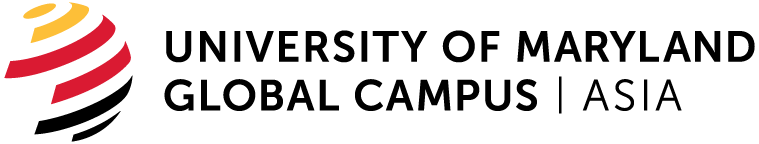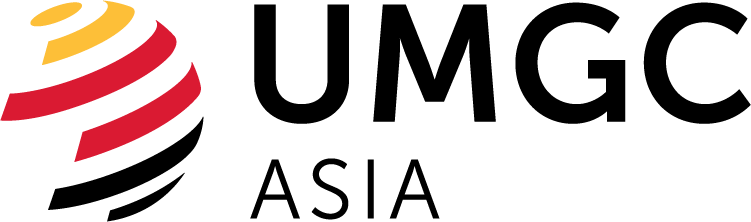Register for tests to earn credit towards your associate’s or bachelor’s degree.
ASE
Before scheduling an ASE exam, create your account at www.ase.com/tests.
- Click Register Now.
- Choose preferred certification.
- After selecting an exam, click Continue.
- Proceed through the payment process to complete registration.
- Use the online appointment scheduling feature in myASE.
- For Camp Humphreys, confirm the appointment date and time by emailing humphreys-ntc-asia@umgc.edu and for Camp Foster, e-mail foster-ntc-asia@umgc.edu.
CLEP
CLEP registration is a two-part process:
- Create an account
- Register for an exam, and receive a voucher registration ticket with CLEP College Board. Candidates must bring the corresponding CLEP registration ticket on the day of testing.
Note: Active duty/reserve military members only will check a box that states they are eligible for DANTES-funded exams during the registration process. By selecting this and providing the necessary information, the exam total will be $0.00 when you confirm the order at the end of the registration process. If eligible DANTES-funded exam candidates do not select this box during the registration process, it will associate a fee with the exam.
Schedule an appointment with your local NTC through the reservation system.
Go here for YOKOTA RESERVATIONS ONLY
DSST
Schedule a testing time with your local NTC through the NTC reservation system. No pre-registration with DSST is required; an account can be created on the day of testing.
Go here for YOKOTA RESERVATIONS ONLY
To schedule DSST Principles of Public Speaking contact your local NTC.
Pearson VUE
- Go to the Pearson VUE Military > Test-takers > Locate and schedule your exam page.
- Select the Program you are interested in taking from the list of choices (i.e. Cisco Systems, Inc., Excelsior, CompTIA Testing).
- To see if the Program is available at your base:
- Click the button "Find a test center on a military base."
- Acknowledge the Very Important Information pop-up by checking the checkbox and clicking on the appropriate button.
- Under "Country/Region," select United States.
- Under "State/Province," select Armed Forces Pacific.
- Click the Search button.
- From the Test Center list, click the Test Center Information link under US Military NTC UMUC Name of Center.
- To register for an exam, click the button "Schedule an exam on a military base."
- If you have an existing Pearson VUE account, sign-in and proceed with scheduling. If not, select Create a web account on the right-hand side. Once you have created an account, proceed with scheduling.
Note: When creating a Pearson VUE account, use your CMR/APO address and select United States as your country rather than the country where you are living. If you do not have a CMR/APO address, then you must use your local residential address. For information regarding your specific exam, please contact Pearson VUE directly.
Proctored Exams
Please complete online NTC Third-Party Proctored Exam Form or reach out to your local NTC Coordinator.